How It Works
Create your professional portfolio website in minutes with our simple 5-step process.
User Login
Securely sign in to your SparkFolio account to begin creating your portfolio.
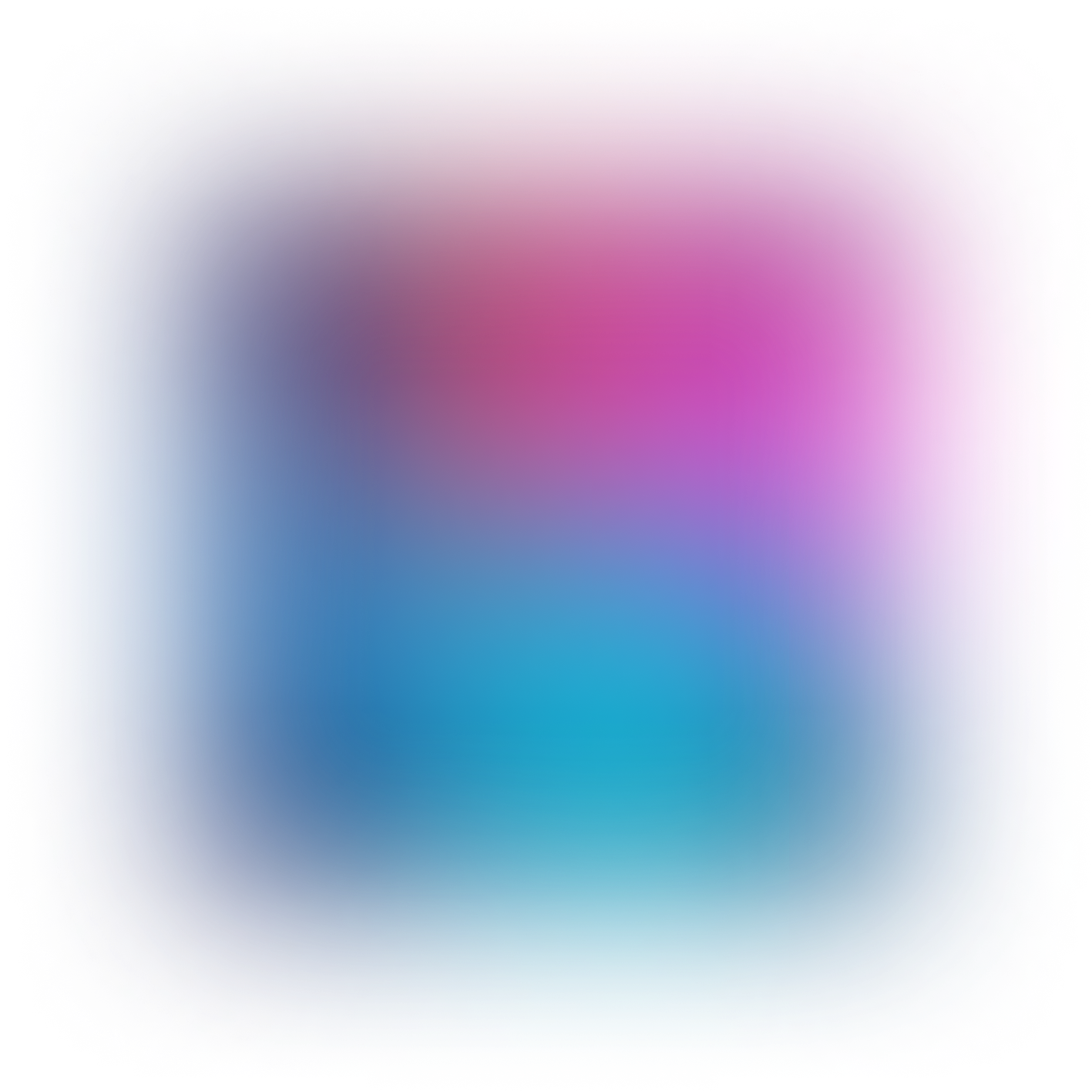
Roadmap
Below is the roadmap that outlines each step to guide you through creating your portfolio with Sparkfolio. Follow these steps to build, customize, and deploy your professional portfolio seamlessly.
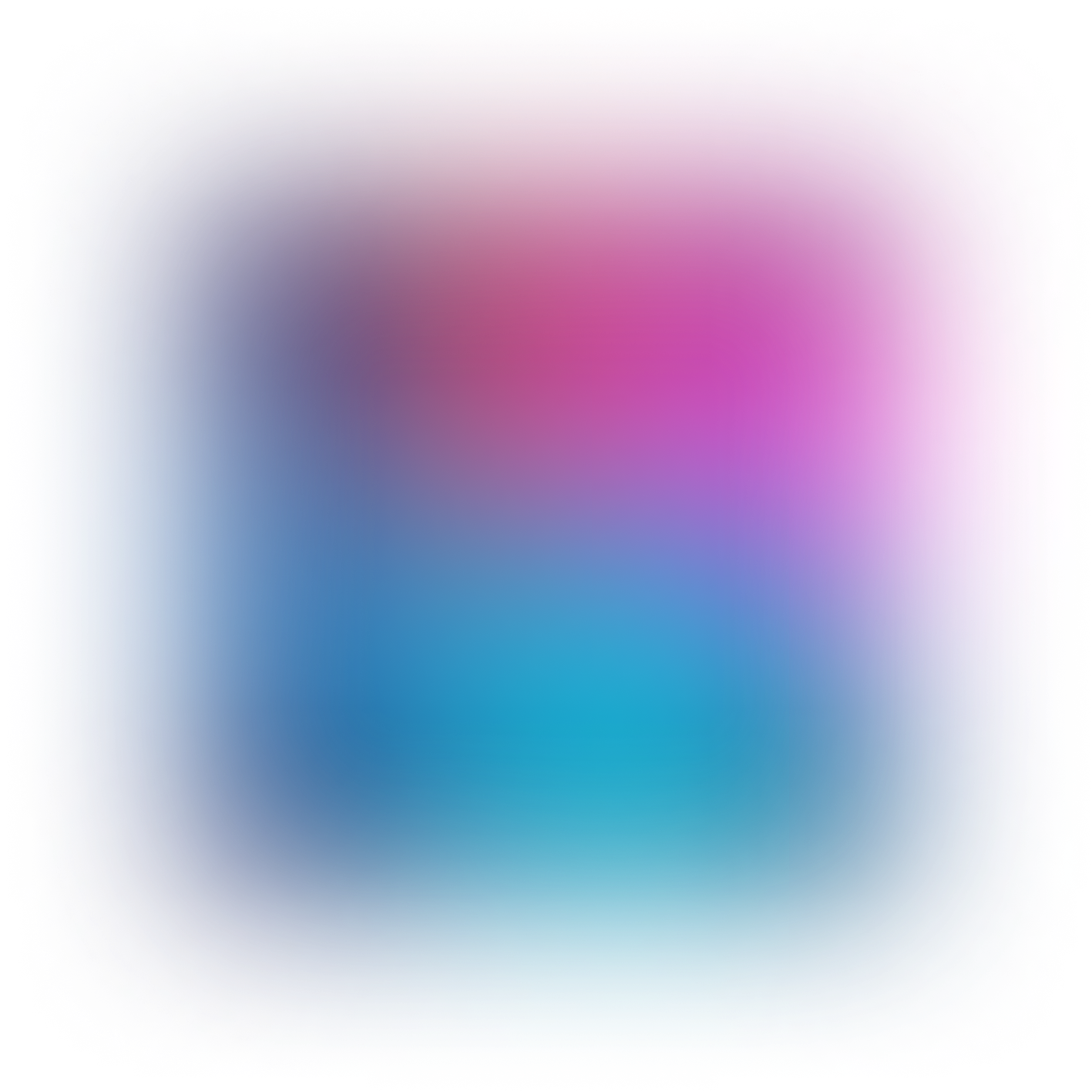
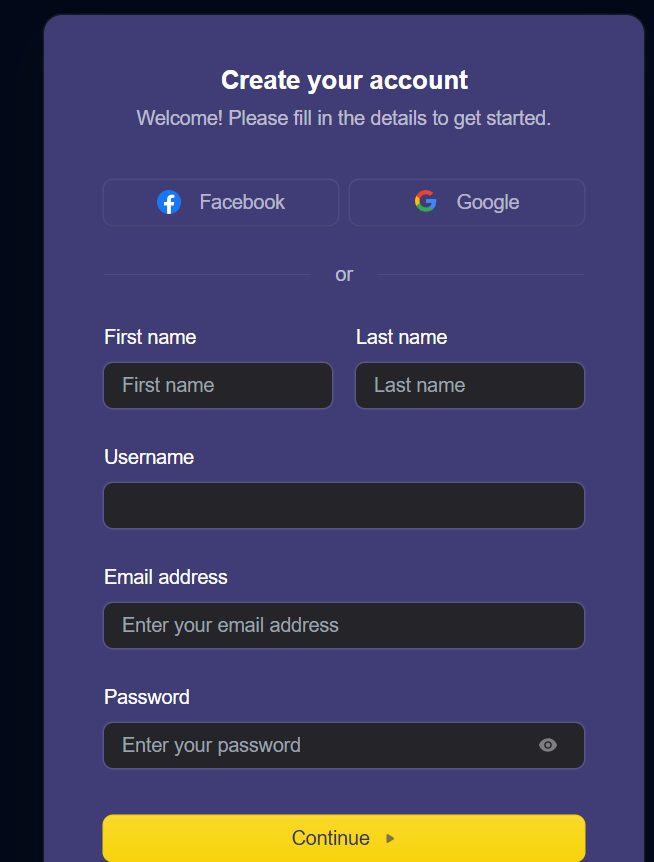
Sign Up
Users need to create an account to start using Sparkfolio. This ensures personalized access and allows them to manage their portfolios.
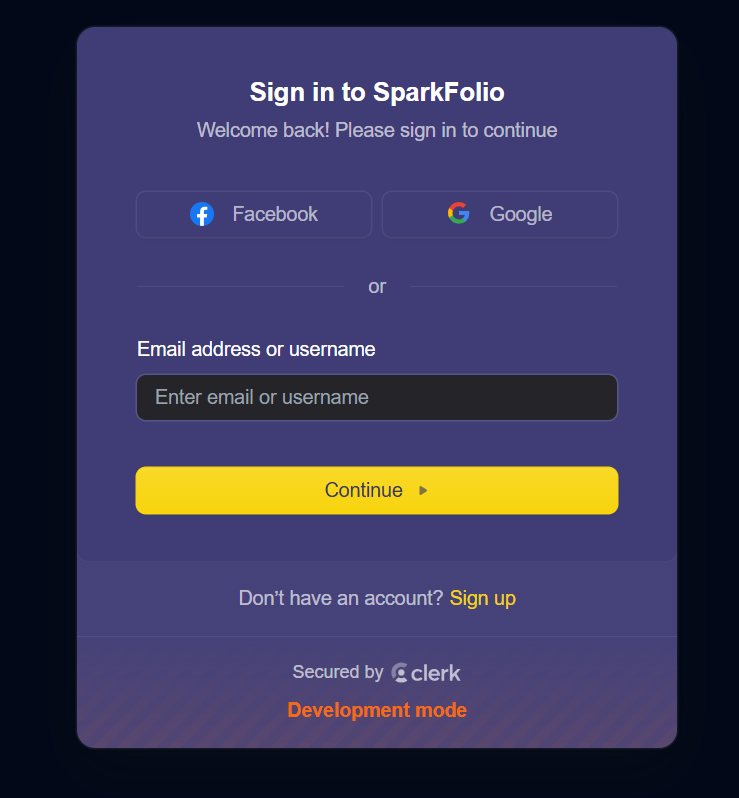
Sign In
Users can log in to their accounts to access saved portfolios and make further customizations.
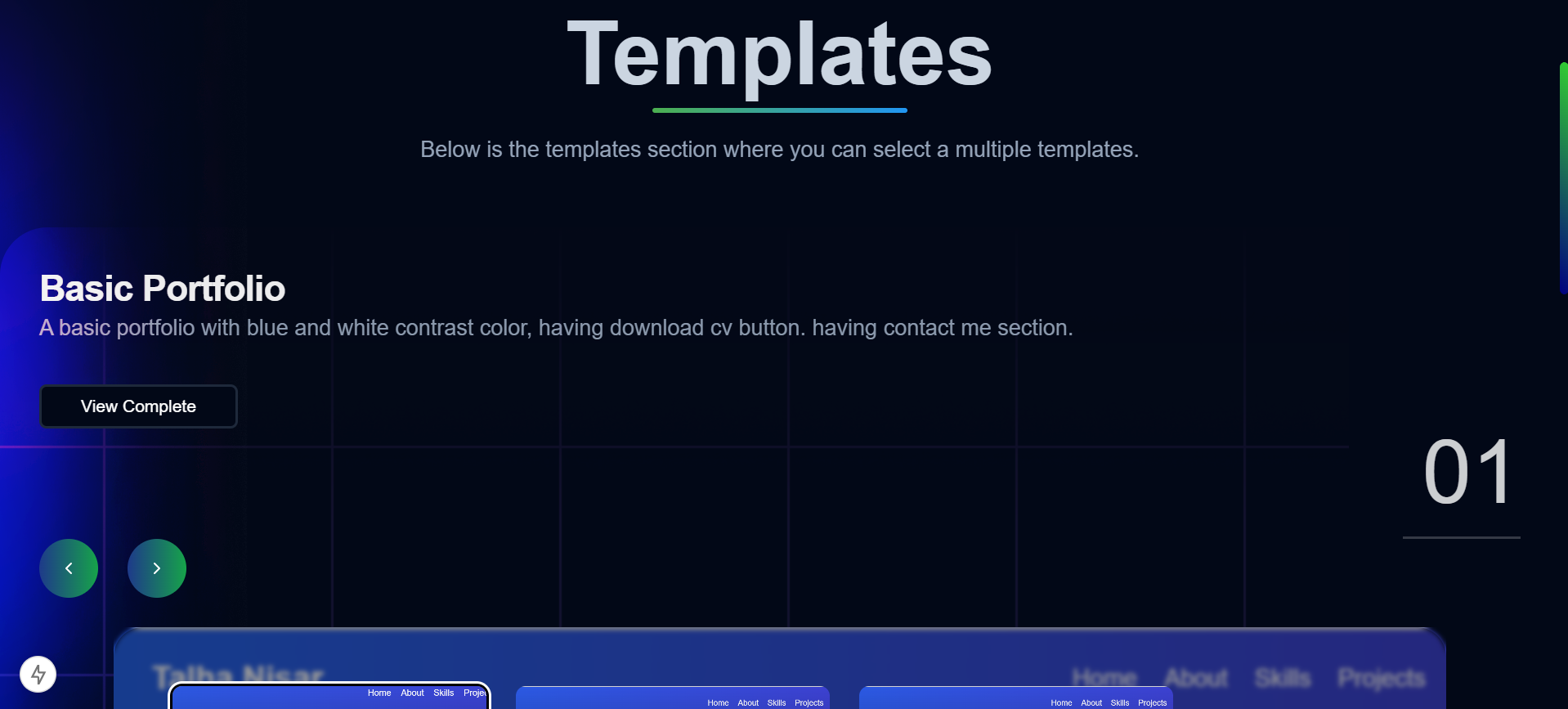
Template Selection
Choose from a variety of pre-designed templates or input a prompt to provide details such as name, foreground color, background color, and preferred template style.
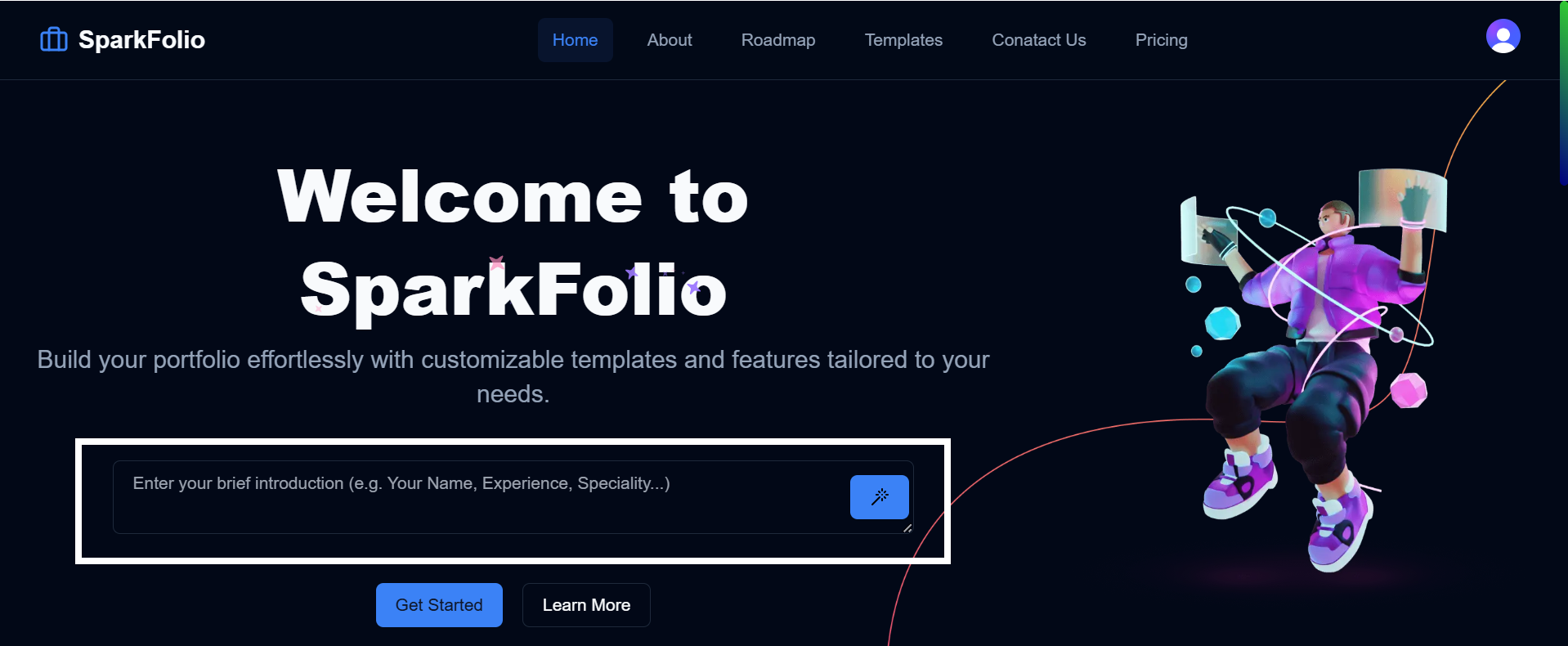
Prompt-Based Setup
For a more personalized experience, users can input prompts to define their portfolio's details, such as colors, layout style, and other preferences.
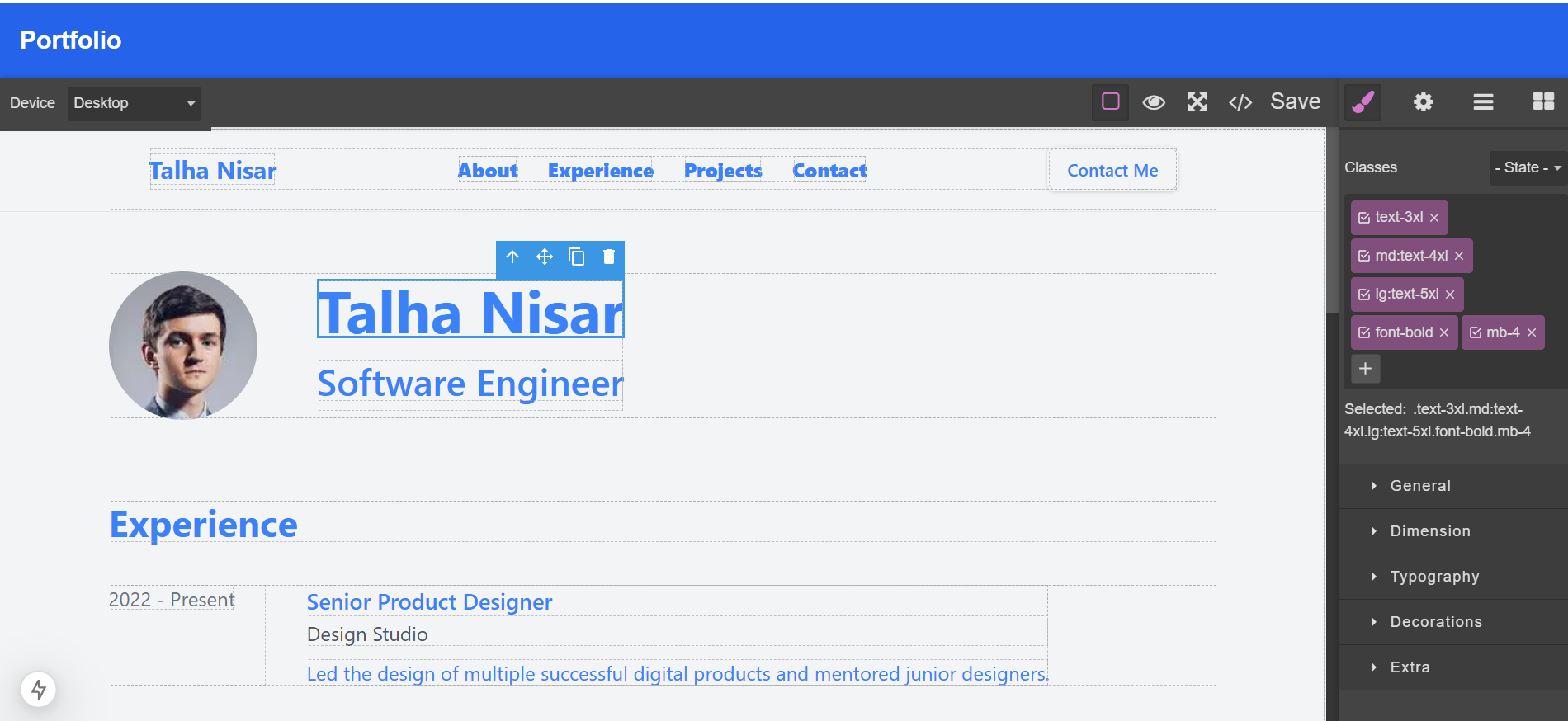
Interactive Editor
The Grapes.js-powered editor allows users to make detailed customizations, including changing colors, background styles, text weight, font family, and uploading a display picture.
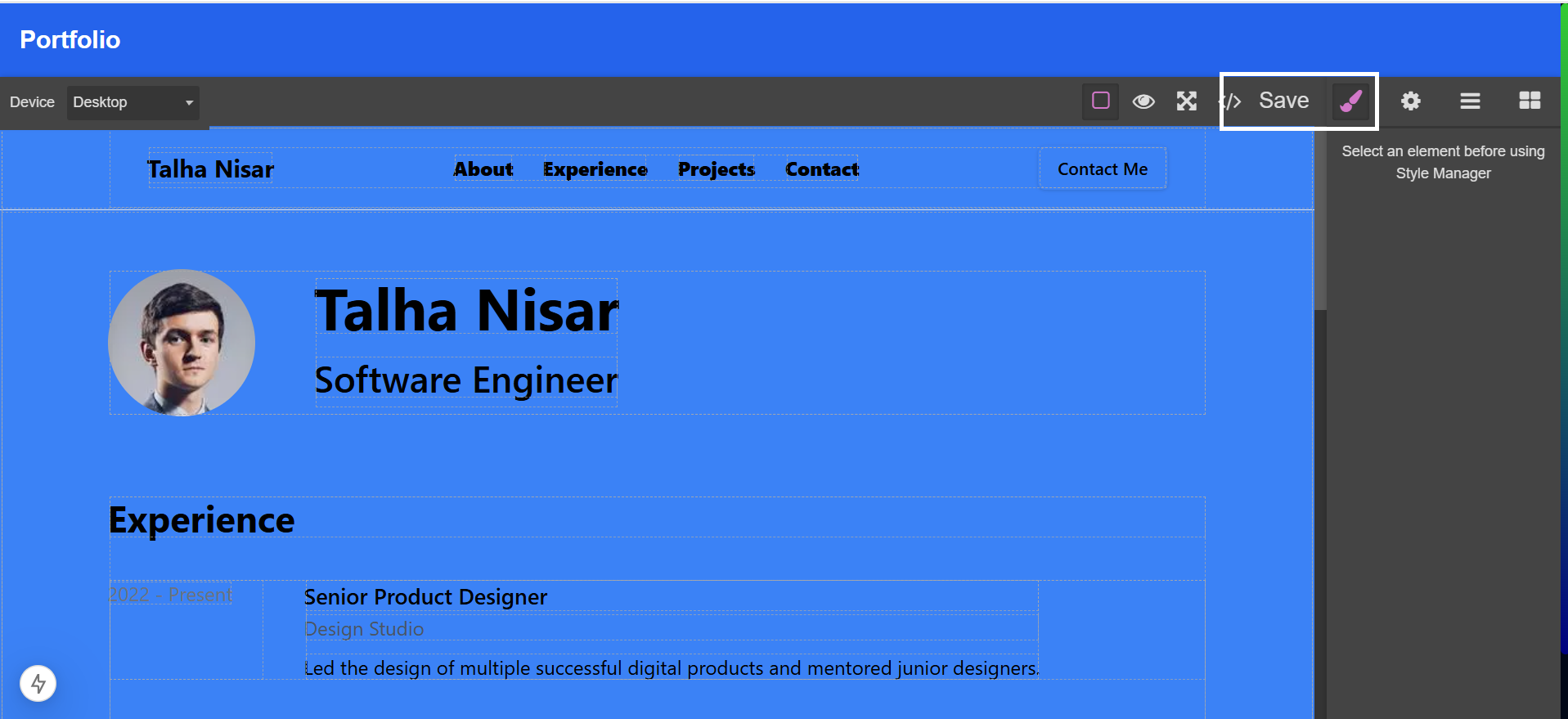
Save Portfolio
After completing the edits, users can save their portfolio with a single click, storing it securely for future access.
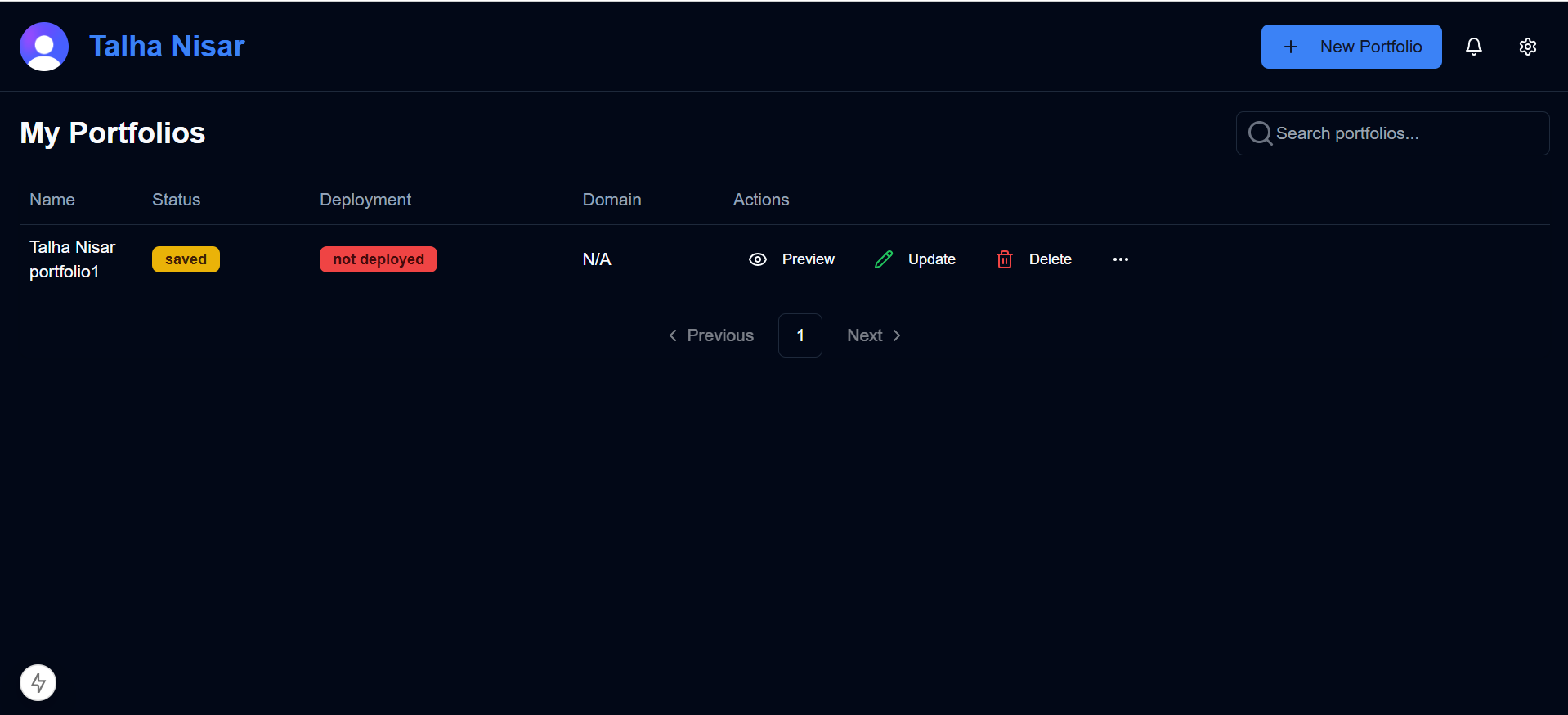
Portfolio Management Dashboard
A dedicated dashboard displays all saved portfolios, allowing users to easily manage, edit, or delete their creations.
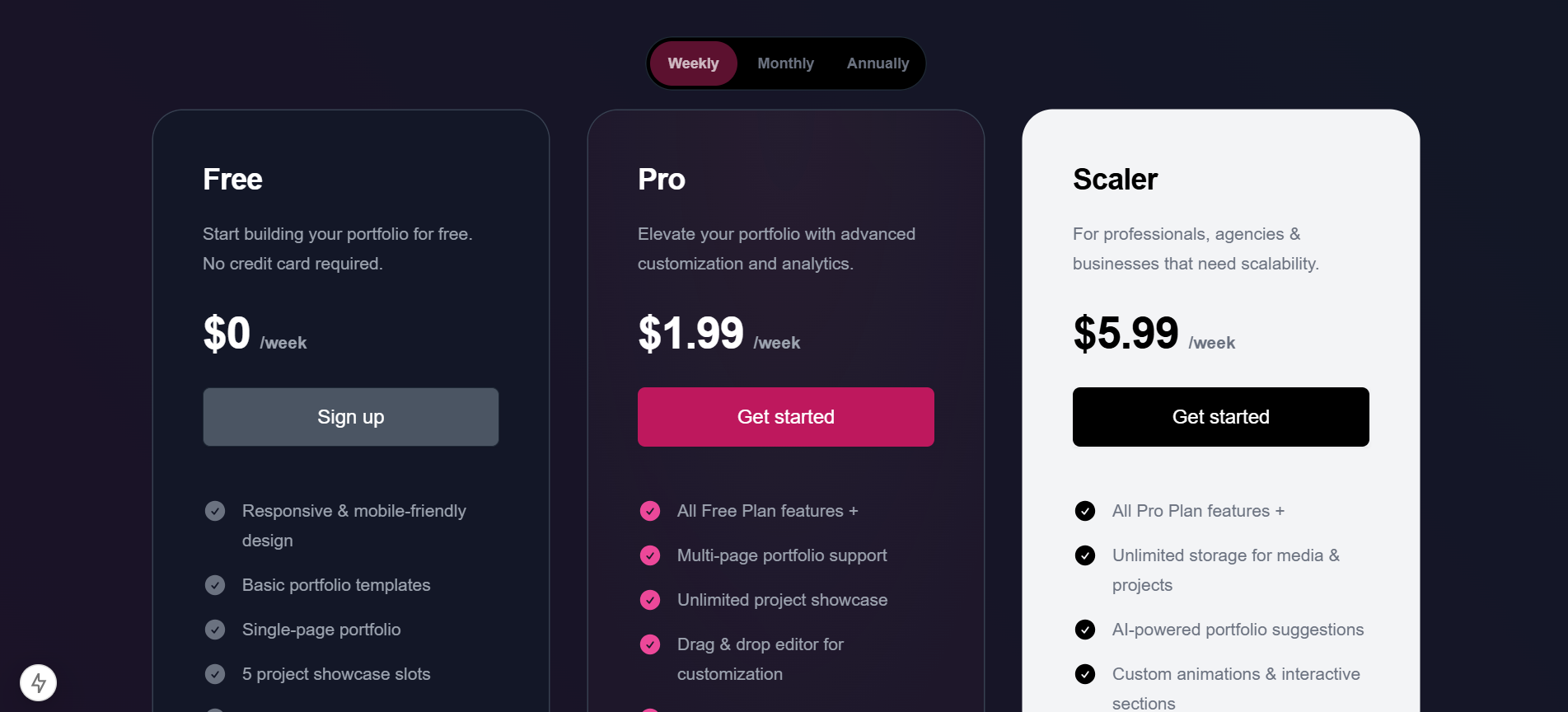
Purchase Custom Domain Package
Users can buy a custom domain package to give their portfolio a professional and personalized touch.
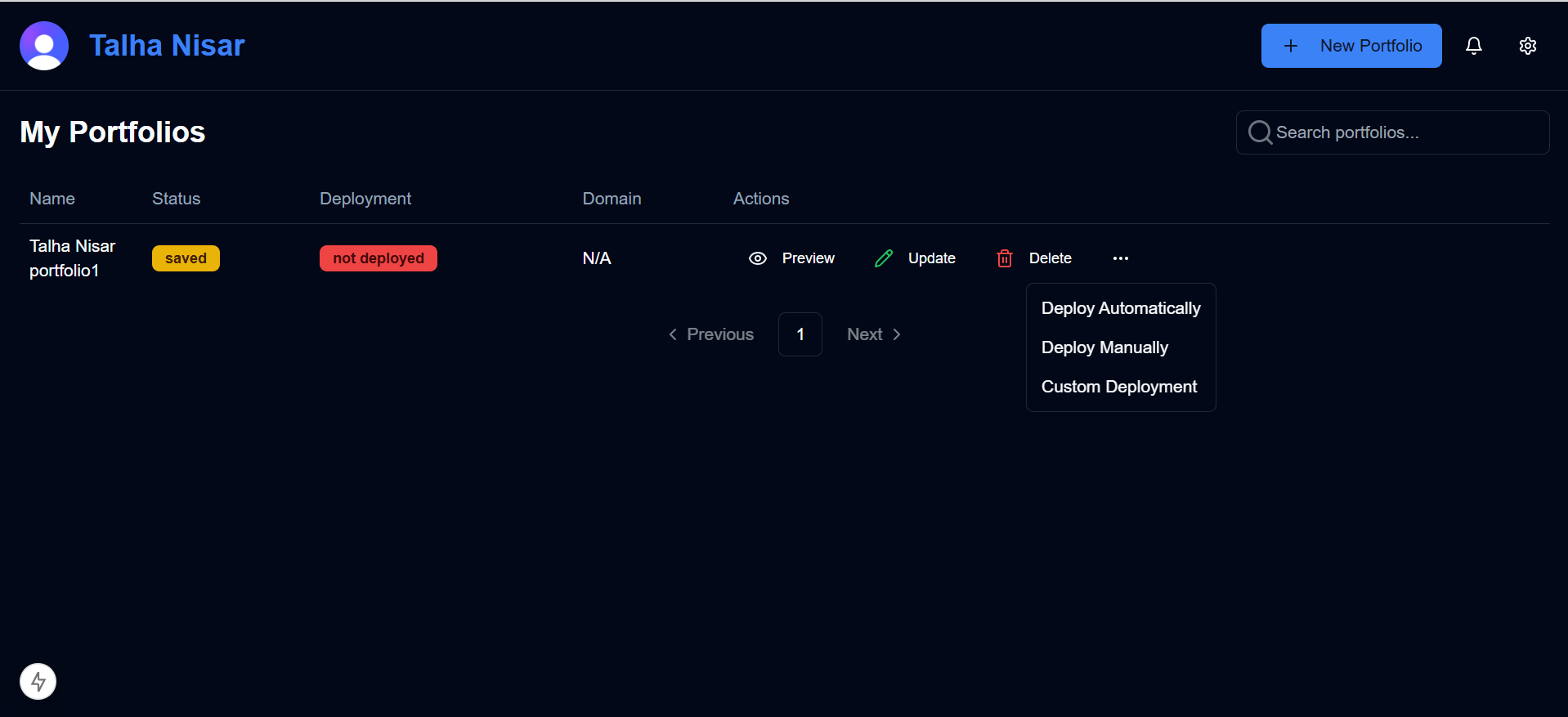
Automatic Deployment
Users can deploy their portfolios automatically with just a click, making it accessible online without any technical hassle.
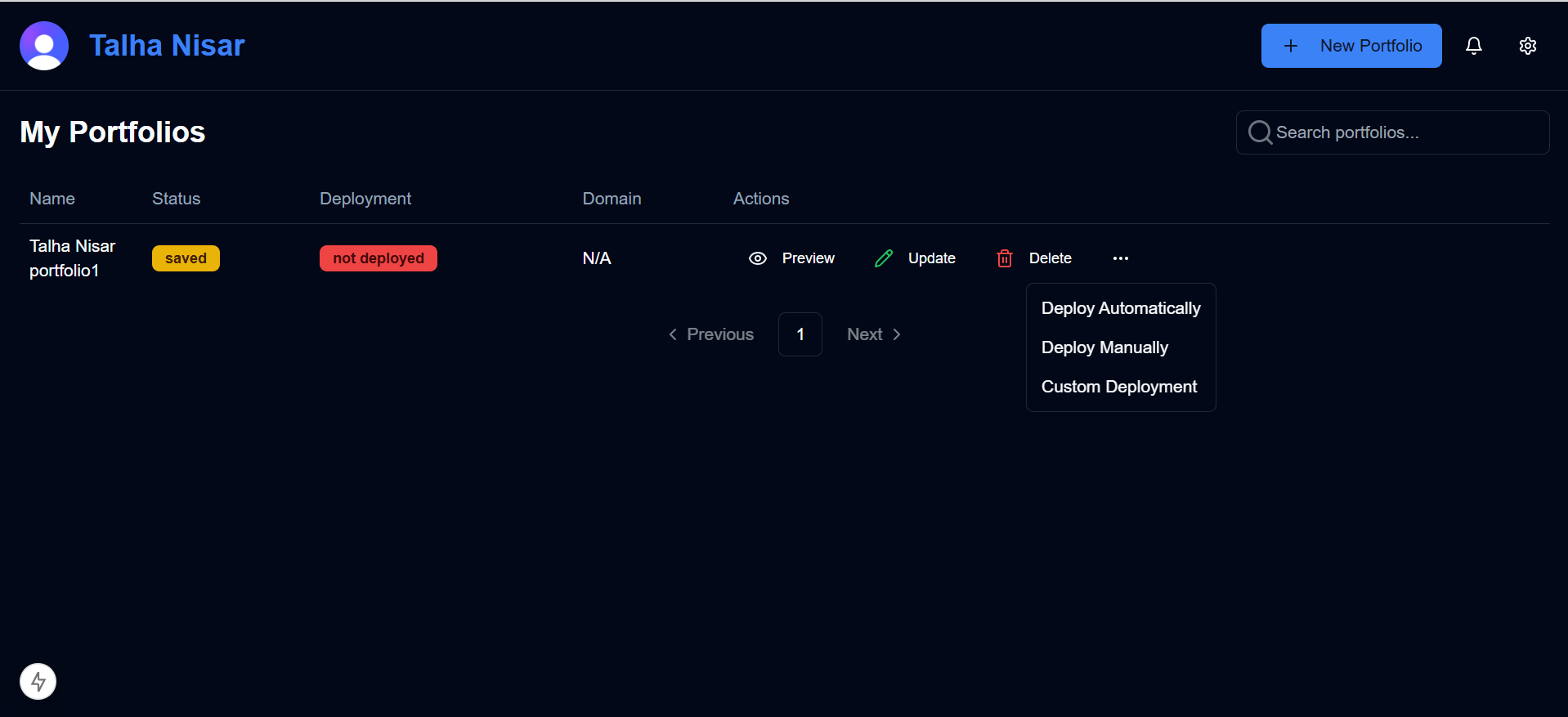
Custom Deployment Options
Provide options for users to deploy their portfolio using custom methods for greater flexibility and control.
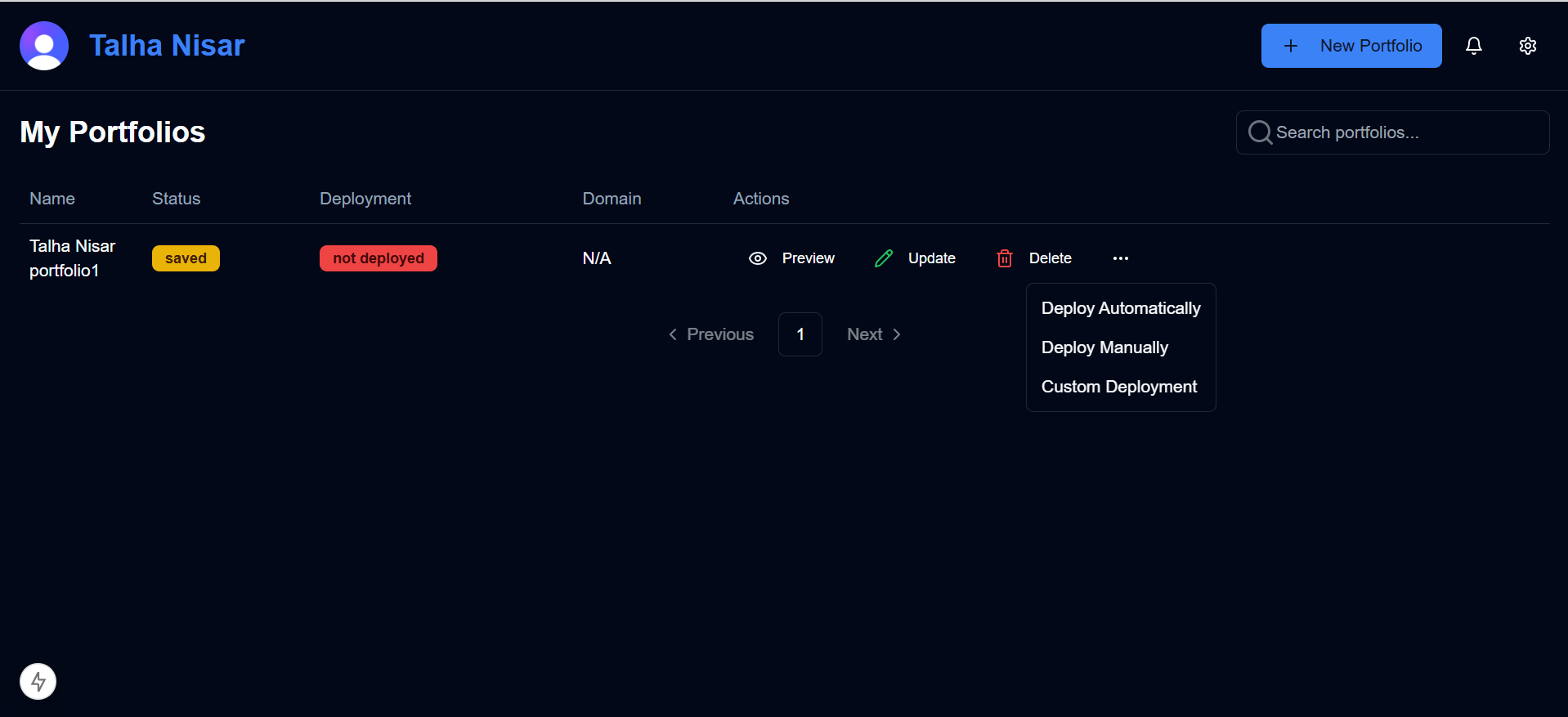
Manual Deployment
For advanced users, manual deployment options will be available to integrate with their preferred platforms.